“5 Must-Have Programming Tools For Every Programmer need to know”
Introduction
Welcome to our latest blog post where we unveil the essential Programming Tools every programmer needs when delving into a new programming language. Whether you’re a seasoned developer or just starting your coding journey, navigating a new language can be daunting without the right resources at your disposal. In this comprehensive guide, we’ll explore seven must-have tools that streamline the learning process, boost productivity, and empower you to master any language efficiently.
From integrated development environments (IDEs) to version control systems, we’ll cover everything you need to set up your development environment, debug code effectively, and collaborate seamlessly with other developers. Whether you’re diving into Python, JavaScript, Java, or any other language, these Programming Tools will become your indispensable companions on your coding adventures. Let’s equip ourselves with the right arsenal to conquer new programming languages and unleash our creativity in the world of software development.
1. Integrated Development Environment (IDE)
A. Definition and Importance of IDEs
Integrated Development Environments, or IDEs, are comprehensive software applications that provide programmers with all the necessary Programming Tools to develop, test, and debug software in one cohesive interface. IDEs play a crucial role in modern software development by streamlining the coding process, enhancing productivity, and improving code quality. With features like code auto-completion, syntax highlighting, and debugging Programming Tools , IDEs offer developers a powerful platform to efficiently build and maintain projects.
B. Popular IDEs Suitable for Various Programming Languages
1. Visual Studio Code (VS Code): A versatile and widely-used IDE developed by Microsoft, offering support for numerous programming languages through extensions.
2. PyCharm:Tailored specifically for Python development, PyCharm provides advanced features such as code analysis, debugging, and version control integration.
3. IntelliJ IDEA:Ideal for Java development, IntelliJ IDEA boasts intelligent code assistance, built-in Programming Tools , and support for various frameworks.
4. Sublime Text:Known for its speed and simplicity, Sublime Text is a lightweight yet powerful IDE supporting multiple programming languages.
5. EclZpse: A robust IDE popular among Java developers, Eclipse offers a rich ecosystem of plugins and extensions for diverse language support.
C. Features to Look for in an IDE When Working with a New Language
1. Syntax Highlighting: Helps visually distinguish different elements of code, making it easier to read and understand.
2. Code Completion: Speeds up coding by suggesting code snippets, function names, and variable declarations as you type.
3. Debugger: Essential for identifying and fixing errors in code by allowing you to step through code execution and inspect variables.
4. Version Control Integration: Seamless integration with version control systems like Git facilitates collaboration and enables efficient code management.
2. Text Editor
A. Distinction between IDEs and Text Editors
When it comes to programming, understanding the difference between Integrated Development Environments (IDEs) and text editors is crucial. While IDEs offer a comprehensive suite of tools encompassing code editing, debugging, and project management, text editors provide a lightweight, minimalist approach focused solely on editing text files. Text editors are ideal for programmers seeking simplicity and flexibility in their workflow, allowing for quick code edits without the overhead of a full IDE.
B. Benefits of Using a Text Editor for Specific Tasks
1. Speed and Efficiency: Text editors like Sublime Text and Atom offer lightning-fast performance, allowing programmers to edit code swiftly without the startup time associated with IDEs.
2. Customization: Text editors are highly customizable, enabling users to tailor their environment with plugins, themes, and key bindings that suit their preferences and workflow.
3. Lightweight Resource Usage: Unlike IDEs, which can consume considerable system resources, text editors are lightweight and consume minimal memory, making them suitable for resource-constrained environments or older hardware.
C. Examples of Popular Text Editors and Their Functionalities
1. Sublime Text: Known for its speed and simplicity, Sublime Text features powerful code editing capabilities, multiple selections, and a rich plugin ecosystem.
2. Atom: Developed by GitHub, Atom is a hackable text editor built on web technologies, offering extensive customization options, built-in package manager, and Git integration.
3. Visual Studio Code (VS Code): Combining the simplicity of a text editor with the power of an IDE, VS Code provides a rich set of features including IntelliSense, debugging support, and a vibrant extension marketplace.
3. Version Control System (VCS)
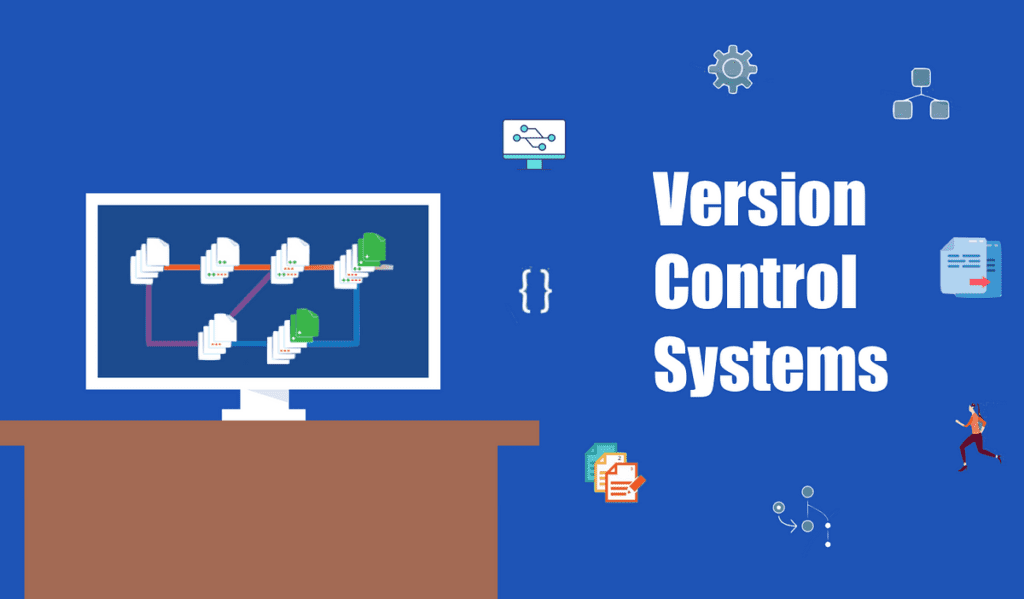
A. Importance of version control in programming projects
Version control is a critical aspect of software development, enabling programmers to manage changes to their codebase efficiently. It allows for tracking revisions, comparing changes, and reverting to previous versions if necessary. With version control, developers can collaborate seamlessly, ensuring a smooth workflow and reducing the risk of conflicts.
B. Introduction to Git and its role in managing code versions
Git, a distributed version control system, has emerged as the industry standard for managing code versions. Developed by Linus Torvalds, Git offers a robust and flexible platform for tracking changes, branching, merging, and collaborating on projects. Its decentralized architecture allows developers to work offline and synchronize changes with remote repositories effortlessly.
C. Basic Git commands every programmer should know when learning a new language
1. git init: Initialize a new Git repository in the current directory.
2. git clone [URL]: Clone an existing repository from a remote URL to your local machine.
3. git add [file]: Stage changes for commit, preparing them to be included in the next snapshot.
4. git commit -m “[message]”: Create a new commit with staged changes and a descriptive message.
5. git status: Check the current status of your repository, including modified files and staged changes.
6. git pull: Fetch changes from a remote repository and integrate them into your local branch.
7. git push: Upload local commits to a remote repository, synchronizing your changes with collaborators.
4. Debugger: Unveiling the Secrets of Error Resolution
A. Significance of debugging in programming
Debugging stands as a cornerstone in programming, playing a pivotal role in identifying and rectifying errors within code. It’s an indispensable skill for programmers of all levels, ensuring the smooth functioning and reliability of software applications. By pinpointing bugs and glitches, developers can enhance program efficiency, minimize downtime, and deliver robust solutions.
B. Overview of debugging tools and techniques
Modern debugging tools offer a plethora of features and functionalities to streamline the error detection and resolution process. From traditional print statements to advanced IDE-integrated debuggers, developers have a wide array of options at their disposal. Techniques like step-through debugging, breakpoints, and watchlists empower programmers to delve deep into code execution, inspect variables, and isolate issues efficiently.
C. Using debuggers to identify and fix errors when learning a new language
When mastering a new programming language, debuggers serve as invaluable companions. They provide insights into language-specific syntax errors, runtime exceptions, and logical flaws, aiding in the learning process. By leveraging debuggers, programmers can experiment with code snippets, understand language nuances, and troubleshoot errors effectively, accelerating the proficiency curve in the new language.
5. Package Manager: Simplifying Dependency Management

A. Definition and Purpose of Package Managers
Package managers are essential tools in software development that automate the process of installing, upgrading, configuring, and removing software packages and their dependencies. They provide a centralized repository of libraries, frameworks, and tools, making it easier for developers to access and integrate external code into their projects. By managing dependencies efficiently, package managers help streamline the development process and ensure the consistency and reliability of software applications.
B. Examples of Popular Package Managers for Different Languages
1. npm (Node Package Manager): Widely used in the JavaScript ecosystem, npm hosts thousands of packages for Node.js and front-end development.
2. pip (Python Package Index): The official package manager for Python, pip simplifies the installation and management of Python libraries and frameworks.
3.Composer: Specifically designed for PHP, Composer manages dependencies for PHP projects, enabling developers to easily integrate third-party libraries.
4. RubyGems: Dedicated to Ruby programming language, RubyGems provides a vast collection of gems (packages) for Ruby developers to enhance their projects.
5. Maven: Popular in the Java community, Maven manages project dependencies and builds Java-based software projects efficiently.
C. How Package Managers Streamline the Process of Installing and Managing Dependencies
Package managers streamline the development process by automating tasks related to dependency management. They resolve dependencies recursively, ensuring that all required libraries and frameworks are installed correctly. Additionally, package managers handle versioning, conflict resolution, and updates, saving developers valuable time and effort. With package managers, developers can focus on writing code instead of manually managing dependencies, leading to increased productivity and smoother development workflows.
